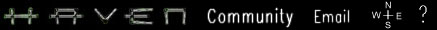|
The web is full of conventional education taken online. Courses on how to teach web-based classes are plentiful. The Edge-ucator's Path is for people who recognize that the web enables entirely new models of learning spaces. You're interested in creating those new models. We support you in learning and practicing the skills needed to design and sustain these new learning communities. Participants in the Edge-ucator's Path become members of an edge-ucation learning community and network of new learning models. The Edge-ucation Network brings you together with some of the most creative people in distance learning today to study, dialogue, collaborate, co-evolve best practices, and design, launch and promote your project.
It all depends on the context. We have found videoconferencing to be an amazing tool in bringing face-to-face intimacy online with eye contact, gesture, voice. Our use of video conferences and video messaging give the apprentices and mentors an opportunity to really get to know each other, while mastering empowering new technologies. We can collaborate based on common interest across geographical boundaries. This is one of the greatest opportunities.
We have designed the Edge-ucator's Path to take advantage of basic computer equipment and readily available and relatively affordable software. Anyone with a PC (or theoretically, a Mac running Virtual PC--sorry, no guarantees!) can participate. A 56 K modem, cable modem or ADSL is recommended though not necessary. See our tech note below for more details.
We ask for a minimum 5 month commitment. The Edge-ucator's Path is intended as three 5 month phases. Edge-ucators who really appreciate the work of Haven may become interns after the completion of 3 phases.
This is an advanced apprenticeship. A basic level of ease with word processing, graphics programs like Photoshop, HTML editors like BBEdit, Front Page, Page Mill, Home Site, or Dream Weaver etc., and FTP software is assumed. Also necessary for this adventure is an autodidactic spirit to guide you in teaching yourself new technologies (videoconferencing software, chat software etc.). High jumping is useful though not necessary for leaping over the continual technological hurdles you can expect to encounter along the way.
Pentium 100 with 24 MB RAM-- Pentium 166 with at least 32 MB RAM preferred
Internet Browser--Netscape or IE ]-[ |